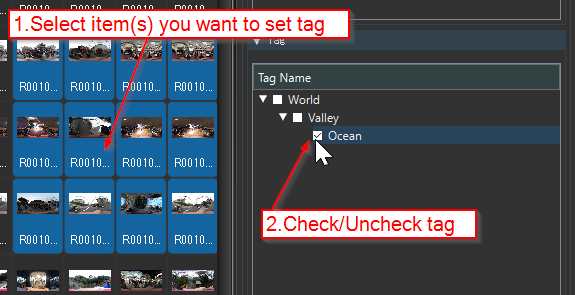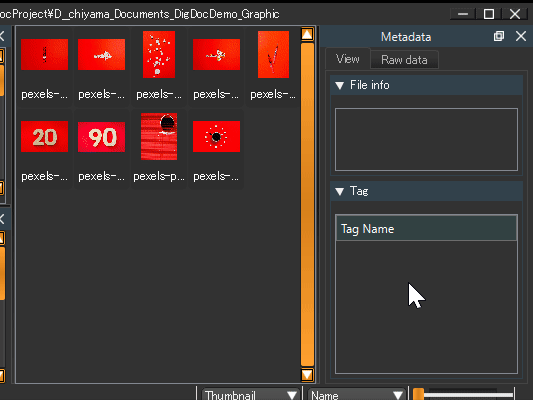
Creation
You can create a new tag by right-clicking on the tag view and selecting New.
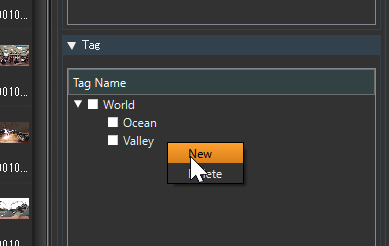
Rename
You can rename a tag by double-clicking on it.
If you rename a tag that is already associated with items, the items will still be associated with the new tag name.
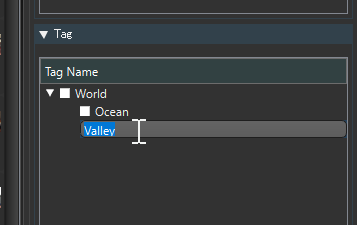
Editing the Parent-Child Relationship
You can drag and drop a tag onto another tag to create a parent-child relationship.
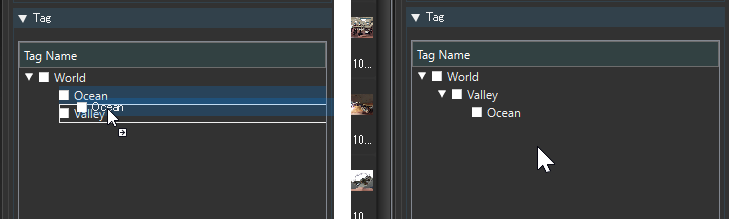
Delete
You can select the tag you want to delete and then right click and select Delete to delete the tag.
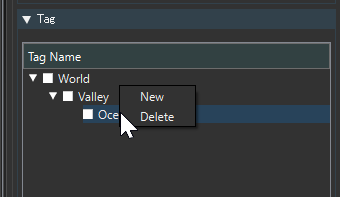
If you delete a tag that is already associated with items, the association with items is canceled.
Tagging the Data
Select the item(s) you want to tag in the thumbnail view, and turn on or off the checkbox in the tag view.
Check the box in the tag view to tag the item, and uncheck it to untag it.